This is a tracker survey invitation which expires after a certain period. However, we continuously track this project throughout the year. If you missed out on this opportunity, don’t worry you will get invited again next month. This may also occur due to any technical error.
Category Archives: Survey Help
I clicked on the survey link, but a blank page has opened up/ My survey does not move forward.
Please send us your survey link on support@livetribe.com
Quota fills:
The survey may get terminated due to a filled quota based on the requirements. Please note that no points are awarded due to filled quota as such terminations occur early into the survey. You may be re-invited to participate in this again and so will have a chance to complete the survey for a full amount of reward points.
I got this message – “Completed Survey Previously.”
Members receive this message if they have previously completed a survey, or an error has occurred.
In the first case, surveys are sometimes re-sent to all LiveTribe members, including previous respondents.
Alternatively, you may have experienced an error. Please write a brief description of what happened in ‘Issue Description’.
Survey Temporarily Closed
In some cases, surveys get suspended but get reopened after a while (for instance if there’s a technical issue with the survey).
If you see this message, please try again 24 hours later.
Survey Closed
In certain circumstances some studies can close earlier than expected due to a higher than anticipated response rate.
Sometimes members are quicker to respond than average and a project is completed before the specified closing date. To avoid disappointment, and such events occurring, we encourage you to respond to survey invitations as soon as you receive them.
Survey Terminated
Sometimes you may not qualify for a particular survey based on certain demographic criteria.
You will be rewarded consolation points nonetheless for your participation.
Log In ID Issue
Sometimes a survey may be temporarily unavailable for reasons such as maintenance. This is when a survey will ask for a special login ID.
While your usual LiveTribe login will not be applicable, we advise you simply try doing the survey 24 hours later as it should reopen by this time.
How do I enable Pop-ups in Internet Explorer?
To enable pop-ups in IE 11+ follow these steps:
Go to gear icon in the upper left corner, then internet option
Under “Privacy” tab un-check “Turn on Pop-up Blocker” and click “Apply” button
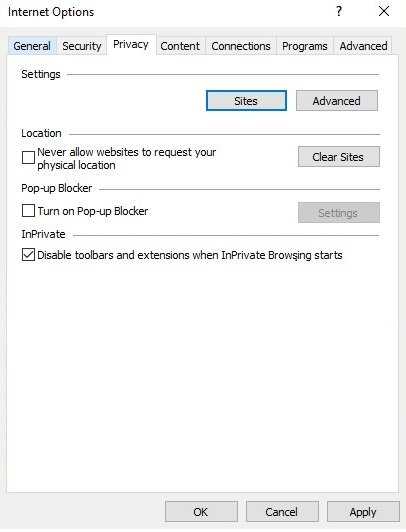
A video is not working in the survey
If you are on mobile, please note that some surveys are not supported on these devices. Please attempt the survey on a desktop computer. If you still face an issue, please send us your survey link on support@livetribe.com